Are Drones Right for Your Business?
Drones seem to be everywhere nowadays, especially in the mapping and construction industries. Manufactures make bold claims about accuracy, efficiency, and cost-effectiveness. While it’s true that drones can be cheaper and faster than on-the-ground surveyors, they aren’t right for every project or for every firm. Here are three things to consider before investing in