Profitability Reports Compare Estimated to Actual Hours
Project Profitability Reporting Comparing Estimates to Actual Hours Surveying companies live and die by the hour. A 15-person company puts in 30,000 hours of work per year. How do you keep track? How efficient is your team? Could your company be more profitable? I started Qfactor from my observations and hands on experiences working