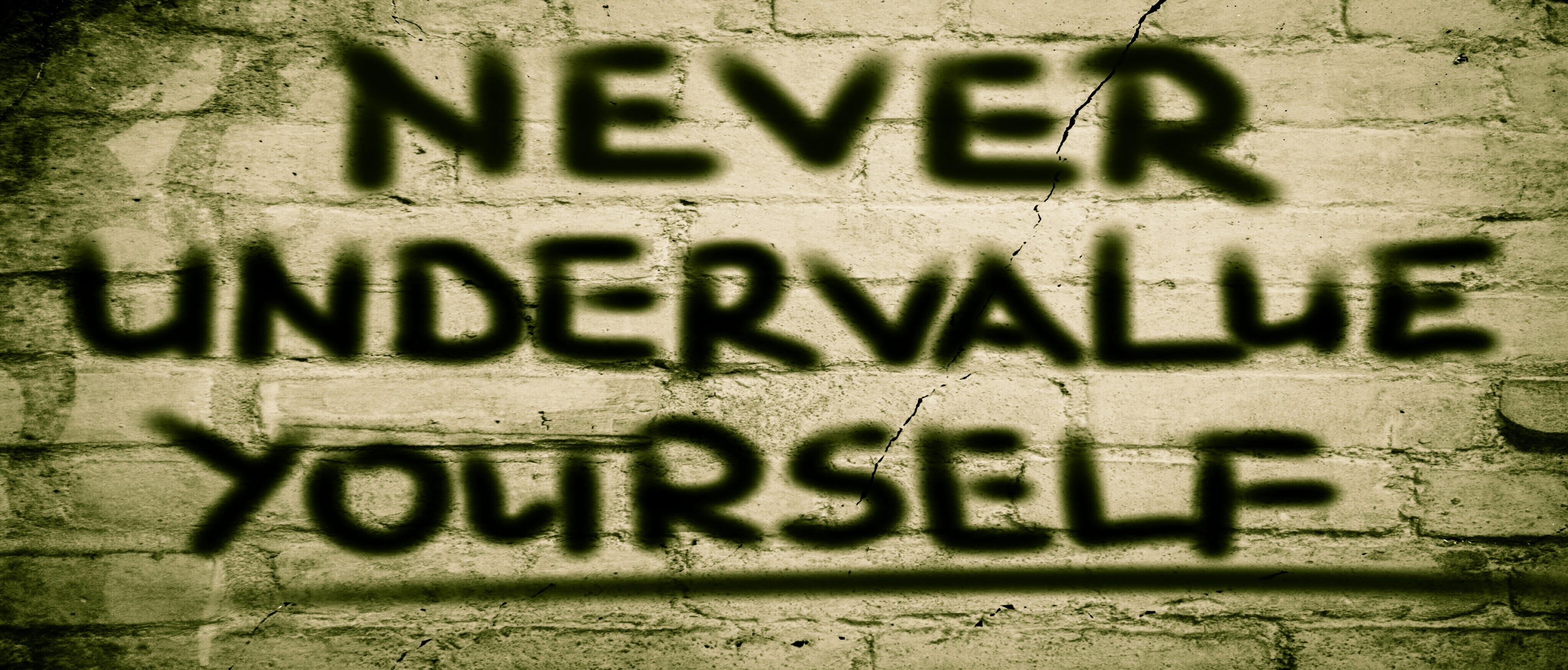Dread the Follow-up Call?
4 Tips to Make Follow-up Calls a Success You’ve done the parcel and title research, written the survey proposal, and submitted it. Time to sit back and wait for a response. If they like it they’ll call you, right? Sadly, no. Even if you’ve written the perfect proposal for land surveying services, your work isn’t